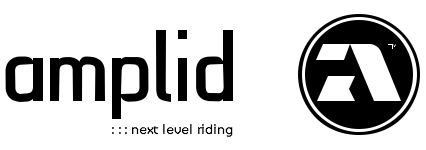BOARD FINDER 3.0 ASSISTED
Welcome to the new BOARD FINDER 3.0 "ASSISTED" - AI fed by shredding humans!
Your riding experience is only as good as the match of your gear to your bio specs, your riding style and your preferred terrain.
There is a ton of terminology floating around in the world of snowboarding, from true twin to tapered directional, and from swallowtail to sidecut. Selecting the right snowboard can sometimes be quite challenging. In order to help you find the right board, we've spent a lot of time brainpicking leading shop floor salespeople, analysing design features and their performance impact - and obviously talking to customers who were just at the point of purchasing a new deck. All this information has been punched into our database, and the outcome is our brand new "Board Finder 3.0". Whether you’re about to grab your first snowboard or your 20th, our Board Finder 3.0 will assist you to dial in the perfect board that will help you take your riding to the next level.
▶ The BOARD FINDER 3.0 "ASSISTED" (down below) is for riders rather new to technical terminology, providing a linear consulting process with informative illustrations.
▶ Otherwise use the BOARD FINDER 3.0 "PRO" - for riders familiar with all the shred lingo and a live refresh function with every attribute change.
A FEW THINGS:
- Some questions allow multiple answers. Avoid silly combinations in order to reach the best and most crispy result (we all know you are not looking for a splitboard to be ridden in the park!).
- At the end of this process you can save your Board Finder result in case you have any questions regarding the recommended model. You can also forward it to your local dealer and get it there. Or simply share it with your shred buddies.
- Even though we are asking how tall you are, the Board Finder 3.0 will not recommend one length only. Use the COMPARE* function at the end to get an exact picture, which model is available in which length and width. (*Not available for mobile devices.)
- The COMPARE button will also visualize the technical differences of each recommended board model.